I also made signs for my niece and nephew. I uploaded it to Facebook and had so many compliments and questions about how I made the signs. I've already made personalized signs for many of my friends and family.
Here is your chance to get your very own personalized sign for the first day of school!
Just click on the link below and download. Now I made the file in Publisher, so you will have to use Publisher to personalize it. I'm working on importing the file to a PowerPoint also but that will have to wait a few days.
Here's how it works:
Open the file.
Click on a Text box, then click on the Format tab. Click on Edit Text.
A text box pops up and you can change the words and font if you wish.
To resize the text, click and drag the handles around the edge of the text box.
If you want to change the picture of the owl, click on the Insert Tab. Click on the "Online Pictures" icon. A search box pops up for you to search. You can look through Publisher's files or do an Internet Search. You can also insert your own photos by clicking on the "Pictures" icon in the Insert tab.
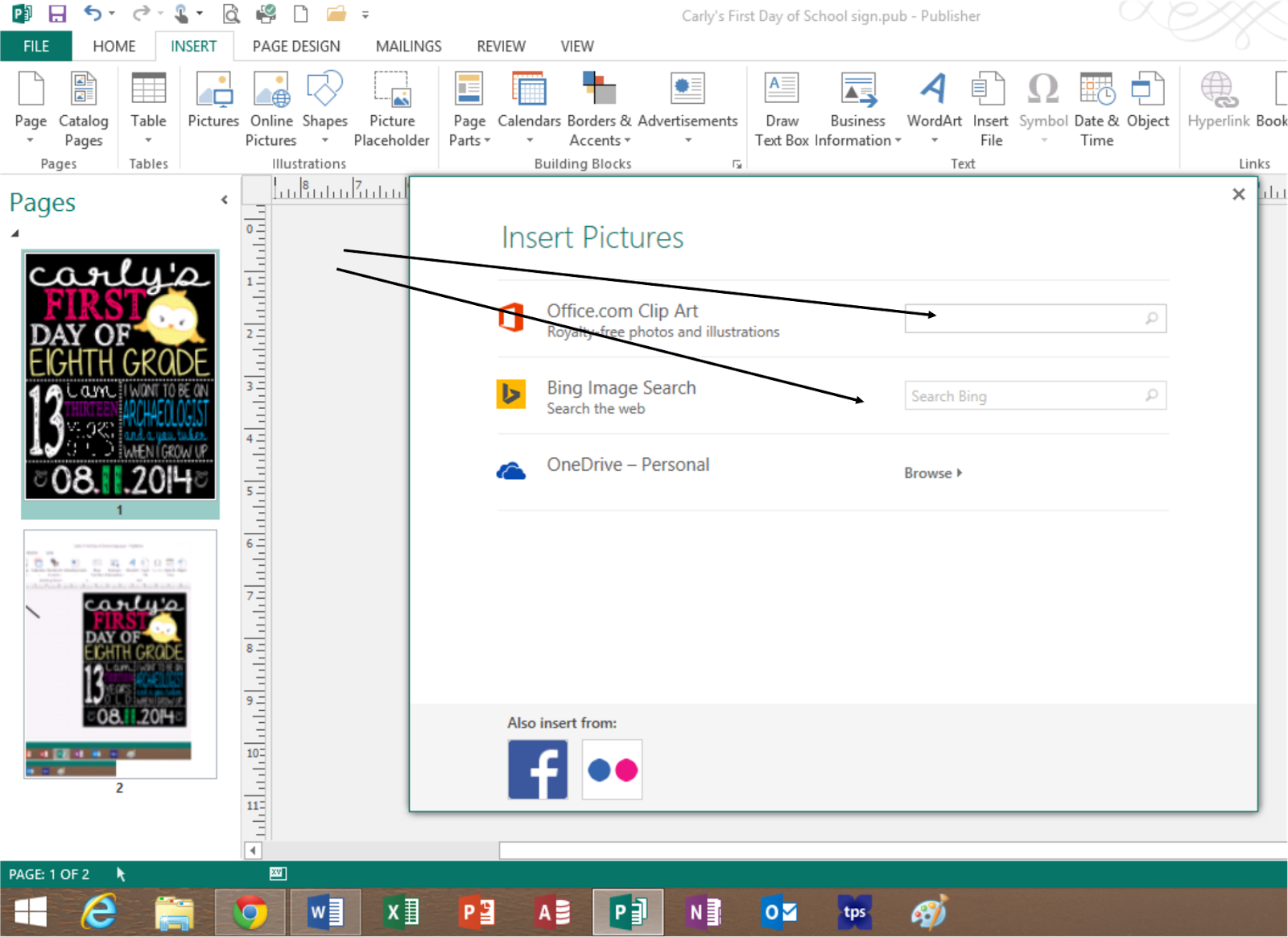
You will also have to download the fonts first before personalizing your sign.
These are the fonts:
Hello Heartache
Life's a Beach
KG No Regrets Sketch
A Little Sunshine
Janda Safe and Sound
Do a Google search and install.
And that's it! My sister uploaded her signs to Walgreens and had an 8 x 10 printed for around $4 bucks I believe. I printed the file as a poster on my home printer. Yep, a lot of ink and a lot bigger than I had intended, but hey, it worked!!
To print a poster do this:
Go to print the file and click on Printer Properties.
You get this pop up menu. Click on Page Layout tab at the top.
Check the Multi Page box and then click on Poster Printing.
You can opt to print on 4 pages or two pages. See where it says 2x2? Use the up or down arrows to make bigger or smaller. I used 2x2 and then taped the pages together.
{HERE} is the link for the signs. Click on it, then right click on the file and click DOWNLOAD. You can also download the file below.
Thanks for reading!











No comments
Post a Comment